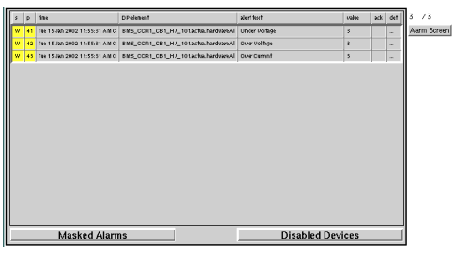
Figure 3: alertRow.pnl
Panel in Figure 3 is used as a panel reference in controlPanel.pnl which is the main panel for users. It shows 12 latest, still existing, alarms of leaf elements in the system i.e. all summary alarms are filtered. When clicking the `det' -cell of existing alarm a panel with full information of the alarm will be opened. User can also acknowledge the alarms by clicking the `ack' -cell. The button "Alarm Screen" will open a standard PVSS alarm screen where user can filter the alarms, save the current alarms, etc. (ref. PVSS II documentation).
When pressing `Masked Alarms' -button a panel with list of all enabled elements with inactive alarms are listed. `Disabled Devices' -button will show all the inactive elements.