This panel represents the hardware view of Caen SY403 power supply. It can be called from another panel or used as a panel reference inside another panel. Four similar horizontal areas represents slots in the hardware and red areas at the top of the slots symbolizes the Caen modules placed into slots. Double-click on module opens panel called caenBoard.pnl which shows the values of different parameters of channels in that board. The color of the module changes according to alarm of channels having highest priority following defined color convention (ref. General Compass DCS document). Note the exception to color convention: When no channel has an alarm inside module the module has a red color, same shade used in Caen hardware (as modules in Figure 20).
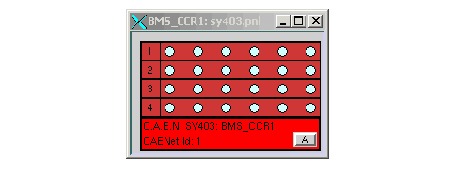
Figure 20: sy403.pnl
The bottom part of the crate shows the type of the crate, dbName of crate in PVSS database and the identification number of crate needed for communication in caenet network. Double-click on that part opens a customized FW panel called caenCrateOperation.pnl which shows the status of crate itself. The background color of the bottom area changes according to summary alarm of the crate. This summary alarm sums all the alarms coming from the channels belonging to the crate and also the alarm defined for the errorCount -parameter (showed in the Figure 20, where the errorCount of the crate has an alarm) of the crate. The errorCount raises the alarm in the system e.g. in a case of lost of communication with the crate in a Caenet level. Naturally, alarm having the highest priority determines the background color following defined color convention (ref. General Compass DCS document). When pressing the "A" -button a framework panel called fwAction.pnl will be popped up.