During the shutdown -periods or due to power-cut there might be possibility that the settings of Caen HV power supply will be reseted. Panel in Figure 11 is used for back-uping the configuration of Caen channels. It reads the current settings of selected channels and stores them in an ASCII -file. To avoid to re-configure all the channels after data loss, the file containing the last setup can be imported instead.
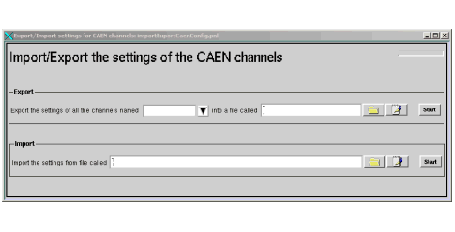
Figure 11: importExportCaenConfig.pnl
Panel is divided into export -area and import -area. Export area is used when wanted to do a backup of current settings. From a combobox one has to select the channels to be backuped. Due to implementation, it is possible to backup only all the Caen channels belonging to the detector group. All the Caen channels has common naming convention (ref. General Compass DCS document) and there for the usage of wild cards are allowed. For the most of detectors the combobox has only one possible choice to select.
Into text field user has to give a name for the ASCII -file to be generated. For identifying the group file belongs to, the suffix for each generated file must be some of the following: BMS, GEM, HOD, MW2, MWPC, RICH, SCIFIJ, SILICON. After pressing the `Start' -button the file will be generated. After file is ready one can look at it by starting the editor from notebook -button.
When existing configuration file need to be imported to a hardware, `Import' -area has to used instead. In this case user has to select the file containing the needed setup and start import by pressing `Start' -button. It is recommended to check the content of the file before starting import.