Panel in Figure 9 can be opened from dimStatusIndicator.pnl and it indicates the status of the four DIM client managers (ref. Basic Framework Devices). Monitoring of the managers has been accomplished by using four FW devices called _FwProcsMonitor and a PVSS script called compFwMonitor.ctl. (ref. Additional JCOP-Framework components). DIM manager updates the time stamp periodically. Control script checks the time stamp every two minutes and if the value of time stamp has not changed the alarm will be raised. In case of an alarm the state of "alarm" -field changes and the background color of each text field in the panel changes according to defined color convention (ref. General Compass DCS document).
Action -panel can be opened by clicking button marked with "A" in case if user would like to for instance mask the raised alarm. When pressing "Re-Start" -button respective DIM manager will be restarted.
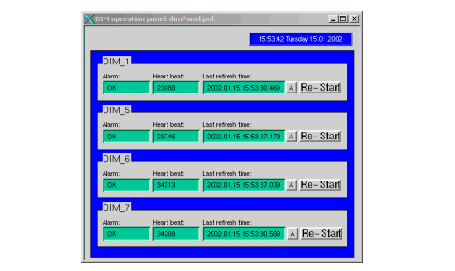
Figure 9: dimPanel.pnl