This panel is a device summary panel and it shows all the main values of CAEN channel. Values can be changed by typing the new value and pressing `enter'. Double-click on some of the text fields opens a FwCaenChannelOperation.pnl -panel which shows all the information of the channel. The text on the button can be passed as a $ -parameter. Background color of each text field indicates the status of the channel parameter following defined color convention (ref. General Compass DCS document).
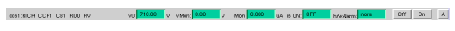
Figure 5: channel.pnl
channel.pnl is a customized version of FW panel called fwCaenCrateOperation.pnl with a support for a user access mechanism.