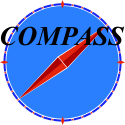 W45 Analysis and Software Page
W45 Analysis and Software Page
This page is under construction.

Contact
Mario Leberig
for more information.
How to calibrate W45
-
Produce MegaDST
To calibrate a detector it is necessary to get access to the raw information
collected by this detector. As this information is not stored in the standard
DSTs the raw data has to be reprocessed by CORAL and Phast. The output
files obtained should contain the detector digits as well as all tracking
information. These file will be called in the following description megaDST or
MDST.
- The installation procedure for phast as well as the principal special
settings needed to produce megaDSTs are described
here.
- The set of shell scripts which can be found
here
allows to produce megaDSTs for a full run.
Copy the tar-archive to your phast.X.YYY/coral/test/
directory unpack and read the README-file.
- After having done so you must produce the template traffdic.opt file
which should be used in the production. Here you have to take into account the following steps:
- Add a line like:
mDST hits DW
mDST digits DW
to store hits or digits in the megaDST
- Remove your detector from the tracking by adding the line like:
TraF DetNameOff VO VI DW
- You might to add smoothed helixes to the tracks at the position of your
detector by adding lines similar to:
TraF SmoothPos [0] 2860. // Smooth track at
- Make sure that no "Data file" line is given. Otherwise in every run
the same data file will be added.
- Launch the script msubmit.sh and cross your fingers. If everything works
right you will submit a bunch of jobs to LSF and after some time you will
have your megaDSTs.
-
Produce ROOT Tree
After creation of the megaDST file phast can be used to further reduce the
data and to create an easy to use ntuple which contains the necessary
variables to do rt-calibration. My phast function can be found together
with the class (W45P.cc and W45P.h)
I have written here. My ntuple contains the
folllowing variables:
- extra: flag to mark tracks which were extrapolated to the detector
- alpha: track angle ( alpha = 0 ==> perpendicular to wire plane)
- x : x-ccordinate of track at detector position
- y : y-ccordinate of track at detector position
- z : z-ccordinate of track at detector position
- u : u-ccordinate of track at detector position
- v : v-ccordinate of track at detector position
- d : track distance from wire (measured in the detector plane)
- dd : distance of closest approach between wire and track
- ex : track precision in x-coordinate
- ey : track precision in y-coordinate
- eu : track precision in u-coordinate
- ev : track precision in v-coordinate
- t : hit time
- tt : track time
- tsig : signal propagation time
- chn : channel of the hit
- dID : dID ( 0 - 15 ordered by z-coordinate)
I have writte a shell script which
allows a fast processing of a full set of megaDSTs stored in one
directory, which can be easily adopted for your needs. This script
produces one root file for each megaDSTs file and produces the chain.cc
root script which can be used to merge all this root files in a single
one (just type root -b -q chain.cc to execute the script).
-
Analyse ROOT Tree
The final analysis is then done by a root script which does the calibration in
three steps starting with the so called V-plot (a TH2D).
- Project the histogramm on the time axis and fit to first order
polynoms to the edge of the spectrum to determine T0.
- Project Slices of the histogram on the r-axis and fit two gaus
to these 1-d histos. These two gauses should be centered around zero, if the
detctor was correctly aligned. I fill a histogram with (mean1+mean2)/2. The
mean of this histogram is the misalignement R0.
- After applying both the T0 and the R0 correction finaly the rt-plot
is fitted by projecting slices to the time axis and fitting a gaus to each
of these slices.
-
Calculate Residuals
After having done the calibration it is necessary to check the success
by determining the residuals of the different detector planes. This can
be done by another root script which reads the calibration and alignement
values determined by rt.cc and loops over the ntuple to determine residuals.
-
Possible Improvements
This page was updated on April 24th, 2004
by Local Webmaster
![]()