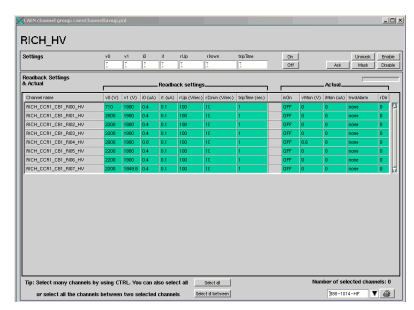
This panel represents the group of CAEN channels. A group can be understood as a set of CAEN channels located under Framework element called `_FwNode' (ref. Additional JCOP-Fw components -document) and for a user it should represent a logical view of the channels. Panel is always called from caenChannelGroupButton.pnl. This panel can be used alternatively for controlling CAEN channels and it makes possible to set a new value or make an action (masking, disabling, etc.) to one or many channels by one command. Colors of the channel rows indicates the status of a channel following defined color convention (ref. General Compass DCS document).
All the actions made from the `settings' area will executed only for the channels selected from channels list. A single channel can be selected by clicking the name of the channel. After this, depending from the user level, one is able e.g. to set a new value for `v0'. Note: In case of text fields the command will be sent to hardware after `enter' has pressed. After a while a new value can be seen from 'readback settings' -field.
Many channels can be selected by using keyboards CTRL -button. If e.g. 10 channels from the middle needed to be selected, one can use `Select all between' -button. In this case one needs to first select the first channel and the last channel and then press the `Select all between' -button.
Double-click on the channel opens a FwCaenChannelOperation.pnl -panel which shows all the information of a single channel.